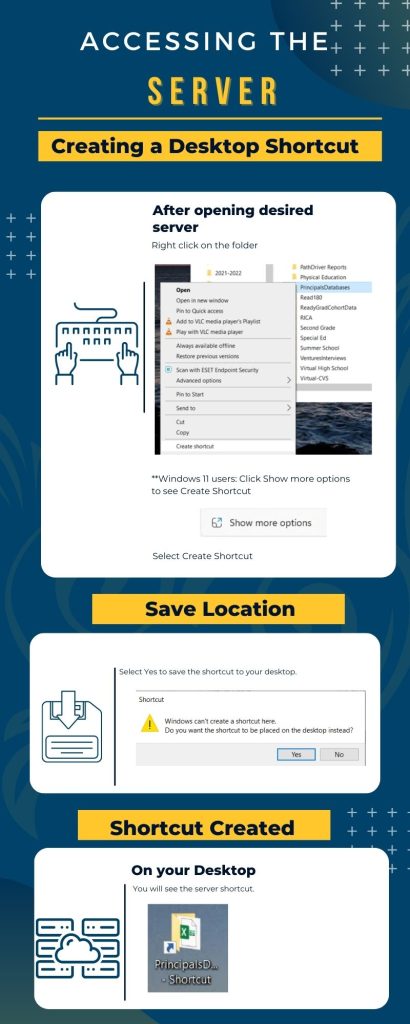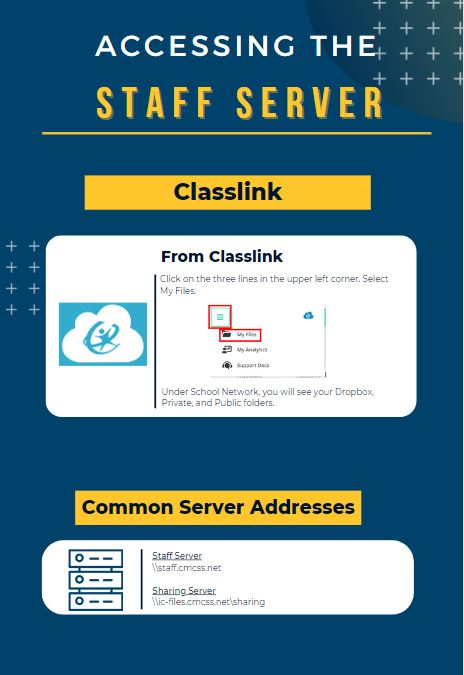- CMCSS School Board Meeting 11-19-2024 November 20, 2024
- CMCSS School Board Meeting 11-05-2024 November 6, 2024
- CMCSS School Board Meeting 10-22-2024 October 23, 2024
- Explore Our Schools - Hazelwood Elementary October 17, 2024
- Explore Our Schools - Kenwood Middle October 17, 2024