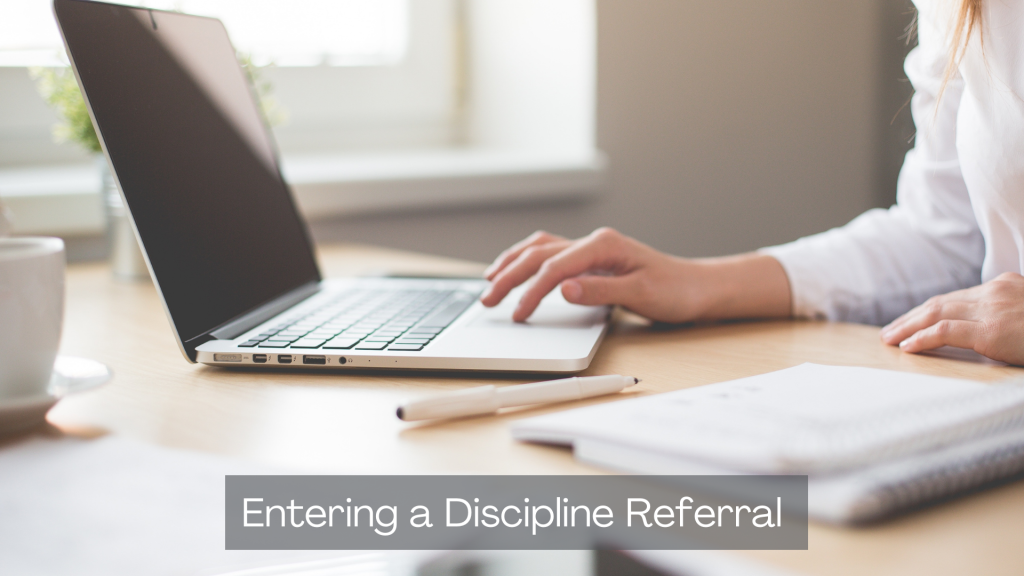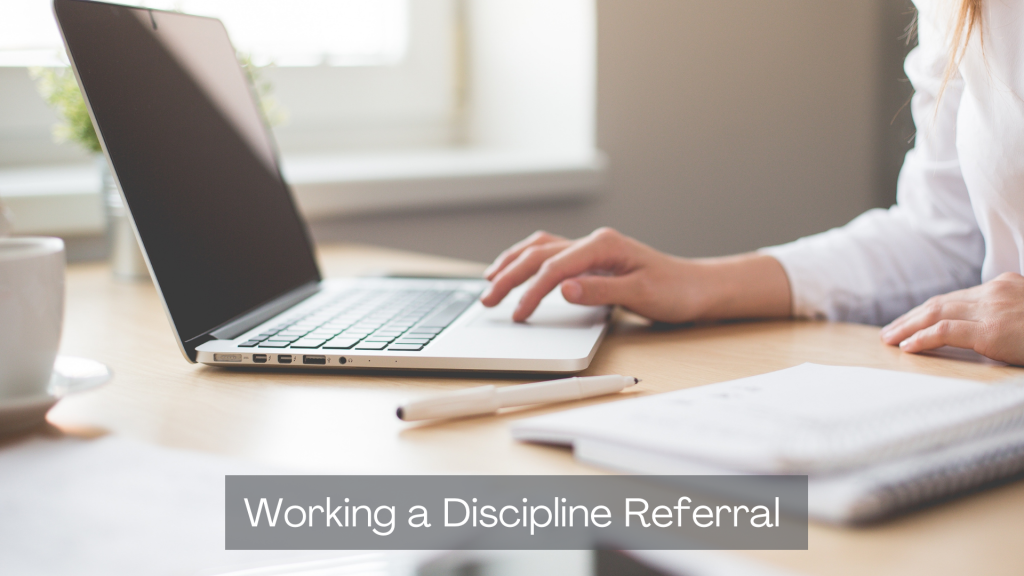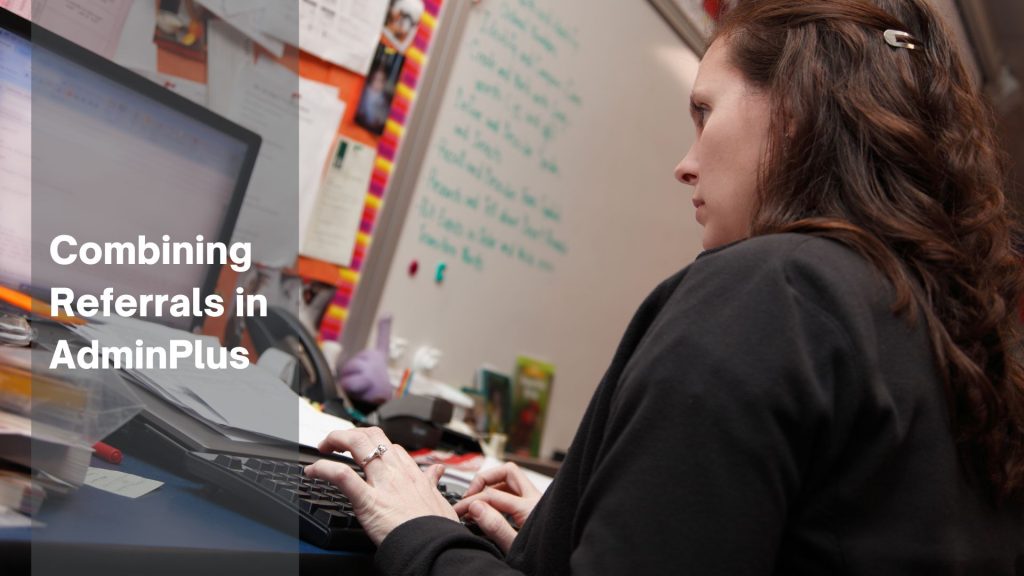The purpose of this page is to provide documentation and resources for reporting and working a discipline incident in CMCSS. This page does not provide details of how to handle a discipline incident. For questions on how to handle a situation, please contact your Level Director.
You must use your CMCSS Google account to access the videos and links on this page.
Incidents can no longer be created or edited in PowerSchool Incident Management. All new incidents must be created through Discipline and edits to incidents must be made through AdminPlus. All discipline related forms and letters can be printed from AdminPlus.
Additional support videos will be added throughout the year.
Action Attributes
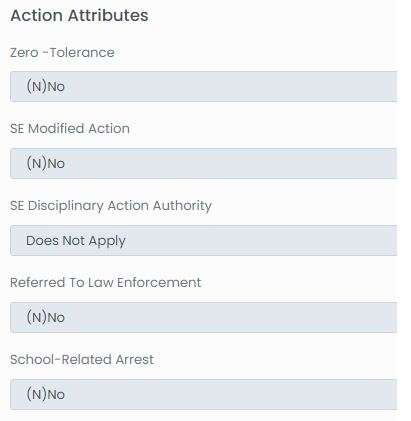
Guiding Questions
Zero-Tolerance – This is when a student is expelled from school for drugs, alcohol, assault of a teacher, etc. The zero-tolerance offenses are listed in the Code of Conduct.
SE Modified Action – Was the incident’s action modified because the student is a special pops student? For example, the student received an in-school suspension instead of an out-of-school suspension because of their disability.
SE Disciplinary Action Authority – Was it the IEP team deciding to modify the action?
Referred to Law Enforcement – Did the SRO arrest or make a report of the incident?
School-Related Arrest – Was the student arrested because of the incident?