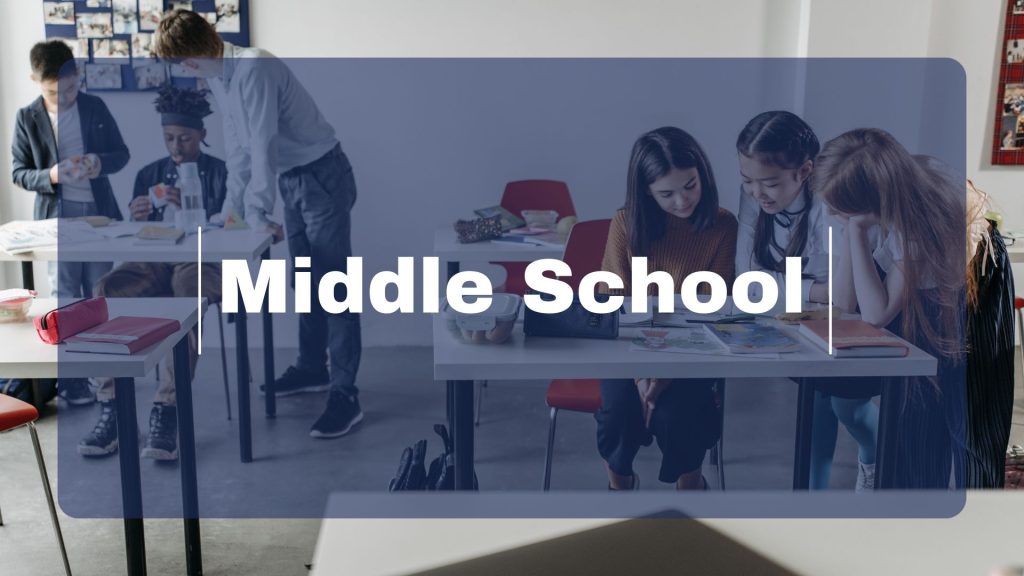2023-2024 Achievement Measure Worksheets
You will need to use your CMCSS Google account to access the forms.
1. Select the appropriate school level or district level image below to open the Google Form.
2. Enter your Educator First Name, Last Name, and TN License Number. Select your school from the dropdown. Select the appropriate position (Academic Coaches, Counselors, Student Success Coordinators, etc. will select Teacher). Click Next.
3. Select the desired achievement measure. Click Next.
4. Review the measurable criteria to determine effectiveness rating chart.
5. Enter your rationale for selecting the desired achievement measure. The rationale is the official Tennessee Department of Education (TDOE) document and requires a true and complete statement. Your rationale must connect the selection to your job responsibilities. Click Submit.
6. Roster Verification Claiming Acknowledgement – We ask all teachers complete the RV claiming acknowledgement.
Annually, teachers undertake Roster Verification (RV) for TCAP Assessments to ensure precise allocation of instructional time for each rostered student. In instances where a teacher cannot personally complete RV, school administration requires written permission from the teacher to act on their behalf.
We kindly request your authorization to conduct roster verification at the conclusion of the 2023–2024 school year if you are unable to do so yourself.
By completing the Google Form, you are selecting your achievement measure for the 2023-2024 school year. You will receive your selection automatically via email upon submission.
Administrator Responsibilities
Enter your last name in the Admin Acknowledgement box to verify you have read and do not object to the teacher achievement selection. Select the desired growth option from the dropdown in column B. Selection of the growth option denotes that you have discussed the growth selection with the teacher.
Principals, please do not select your own growth measure. Your level director will select the growth measure and communicate the selection with you.
If an educator needs to update their selection or rationale, please ask the educator to resubmit the form. Do not enter your name in Column A, acknowledging the teacher selection and rationale for the entries that need to be deleted.